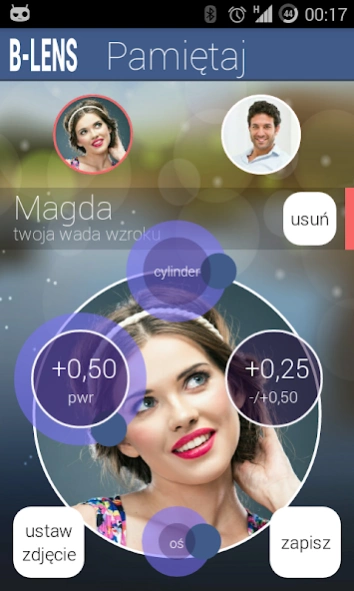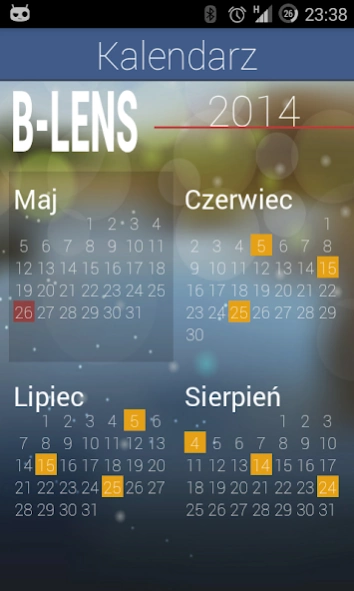B-Lens Organizer 1.0.5
Free Version
Publisher Description
B-Lens Organizer - Note the powers used contact lenses and the timing of replacement.
If you use contact lenses, use applications B-lens Organizer. Install it on your phone for a few seconds note the powers used contact lenses. In a similar way, you can save the parameters of the lenses used by your loved ones. Use the built-in calendar to add a touch of your finger term, which created an contact lenses or started a liquid. In due time the application will notify you of the impending time to replace worn materials. From now on, all the information about the used contact lenses will always be with you. Download for free from Google Play Android phone.
Benefits:
- Remember to phone the power, cylinder and axis of the lenses used any number of people
- Add a photograph to even faster and easier to read the parameters used by her glasses
- Remember deadlines replacement contact lenses and fluids in the embedded, personal calendar
- In the calendar, you can save other events
- The phone will notify you of the impending deadline for replacing or within recorded events
- To keep watch new deals in the market of contact lenses
- Recorded information you have always with you, and access to them has never been so quick and easy
- The application is made in an attractive visual setting
About B-Lens Organizer
B-Lens Organizer is a free app for Android published in the Health & Nutrition list of apps, part of Home & Hobby.
The company that develops B-Lens Organizer is B-LENS Polska. The latest version released by its developer is 1.0.5.
To install B-Lens Organizer on your Android device, just click the green Continue To App button above to start the installation process. The app is listed on our website since 2017-03-20 and was downloaded 1 times. We have already checked if the download link is safe, however for your own protection we recommend that you scan the downloaded app with your antivirus. Your antivirus may detect the B-Lens Organizer as malware as malware if the download link to pl.blens.mojesoczewki is broken.
How to install B-Lens Organizer on your Android device:
- Click on the Continue To App button on our website. This will redirect you to Google Play.
- Once the B-Lens Organizer is shown in the Google Play listing of your Android device, you can start its download and installation. Tap on the Install button located below the search bar and to the right of the app icon.
- A pop-up window with the permissions required by B-Lens Organizer will be shown. Click on Accept to continue the process.
- B-Lens Organizer will be downloaded onto your device, displaying a progress. Once the download completes, the installation will start and you'll get a notification after the installation is finished.